Data Blending
We use the Data Blending process when data is located into multiple databases. It is Horizontal merging it means Data bases are having different columns apart from common column for define the relationship.
Example:
The following example illustrates, how to use the two data sources to build the Report.
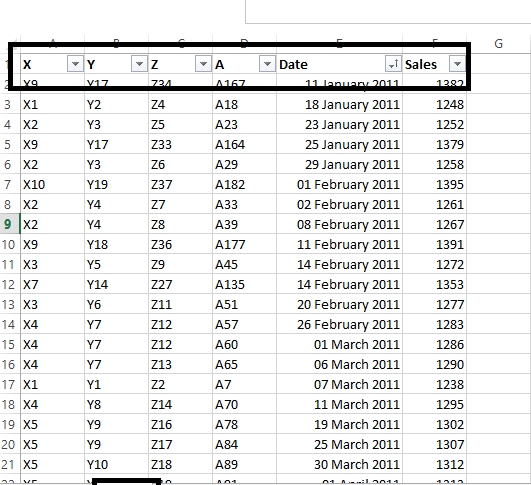
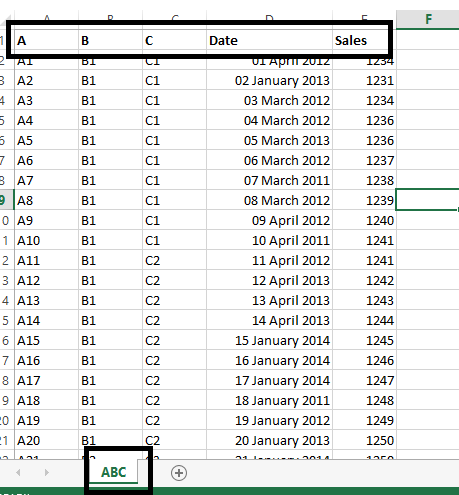
1) Connect the Tableau with "ABC" database, Then connect to Database "XYZA" by clicking on "Connect to database"
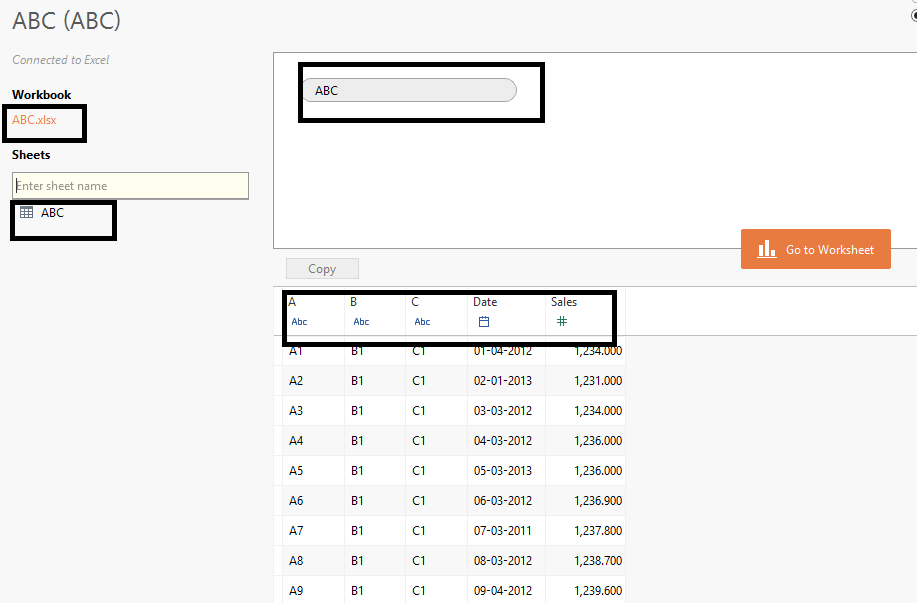
2) Once we connected to database 2, we have to define the relationship between 2 databases. Here Column "A" is common to define the Relationship. 3) Click on Data on menu bar, Click on "Edit Relationship", Then Select Primary & secondary databases then define the relationship between those 2 databases.
If relationship will be removed, then we get the nulls when use columns.
from 2 databases.
=====================================
Data Blending: connect to Multiple DB (Columns Level Mapping, Column level Merging)
How to connect to Multiple DB
Either Homogeneous : Same kind of DB like Sales (Oracle), Orders (Oracle)
or Heterogeneous : Different Kind of Databases Like Sales (Oracle), Orders (XL)......
)
1) Sales to Profits
2) Sales to Orders
Blue - Primary
Orange - Secondary
DB1
CNT Sales
DB2
CNT Orders
Data Blending:(Column Level Merging)
CNT, Sales, Orders
DB3
CNT Profits
1) CNT Sales, Orders Profits (Horizontal Merging, It is Right Approach) : Data Blending
2) CNT Sales ( It is not Right Approach)
Orders
Profits






No comments:
Post a Comment